
★ Good Review Cashback ★
FIT TRAVEL Launches Travel Product Review Cashback Program
By FIT Travel Ambassador A-Q | 10:00 am, Jul 04, 2025

Dear valued customers, welcome to book travel products with FIT Travel. We are excited to introduce our new review cashback program. Here are the details on how to participate:
♥ Leave a Review on the FIT Travel Website ♥
While logged in to your FIT Travel account, go to the product page of a tour you’ve already joined and leave an honest review based on your real experience. The purpose of this review is to share your insights with other customers. Your review can focus on the itinerary itself or even our service—what’s important is that it’s authentic and constructive.
We will review your comments based on the quality and content, and offer corresponding cashback rewards. You can check the cashback amount received for each review, your total cashback, and your remaining balance under your account.
How to use your cashback:
When you book your next tour on our website, if you have available cashback, a redemption option will appear on the checkout page. Simply click to apply it to your new order total.
♥ Share with the FIT Travel Community ♥
We have official accounts on Facebook, LINE, Xiaohongshu (Little Red Book), WeChat (including our Official Account), and Instagram. Share your tour experience on any of these platforms and tag us @FIT Travel. The more you share and engage (likes, follows, etc.), the more cashback you’ll receive!
Tips:
-
Reviews that are insincere or overly vague may not be approved and therefore won’t earn cashback.
For example:-
"We’re looking forward to this tour!" – This indicates the tour hasn’t happened yet and will not be approved.
-
"Great." – Too short or vague to be useful, and will also be rejected.
-
-
On the other hand, genuine, detailed, and clearly written reviews will receive higher cashback rewards.
FIT TRAVEL appreciates your sharing and feedback! If you have any questions, please feel free to contact us.
Terms and Conditions: 1. Cannot be redeemed for cash. 2. FIT Travel reserves the right to modify the program.
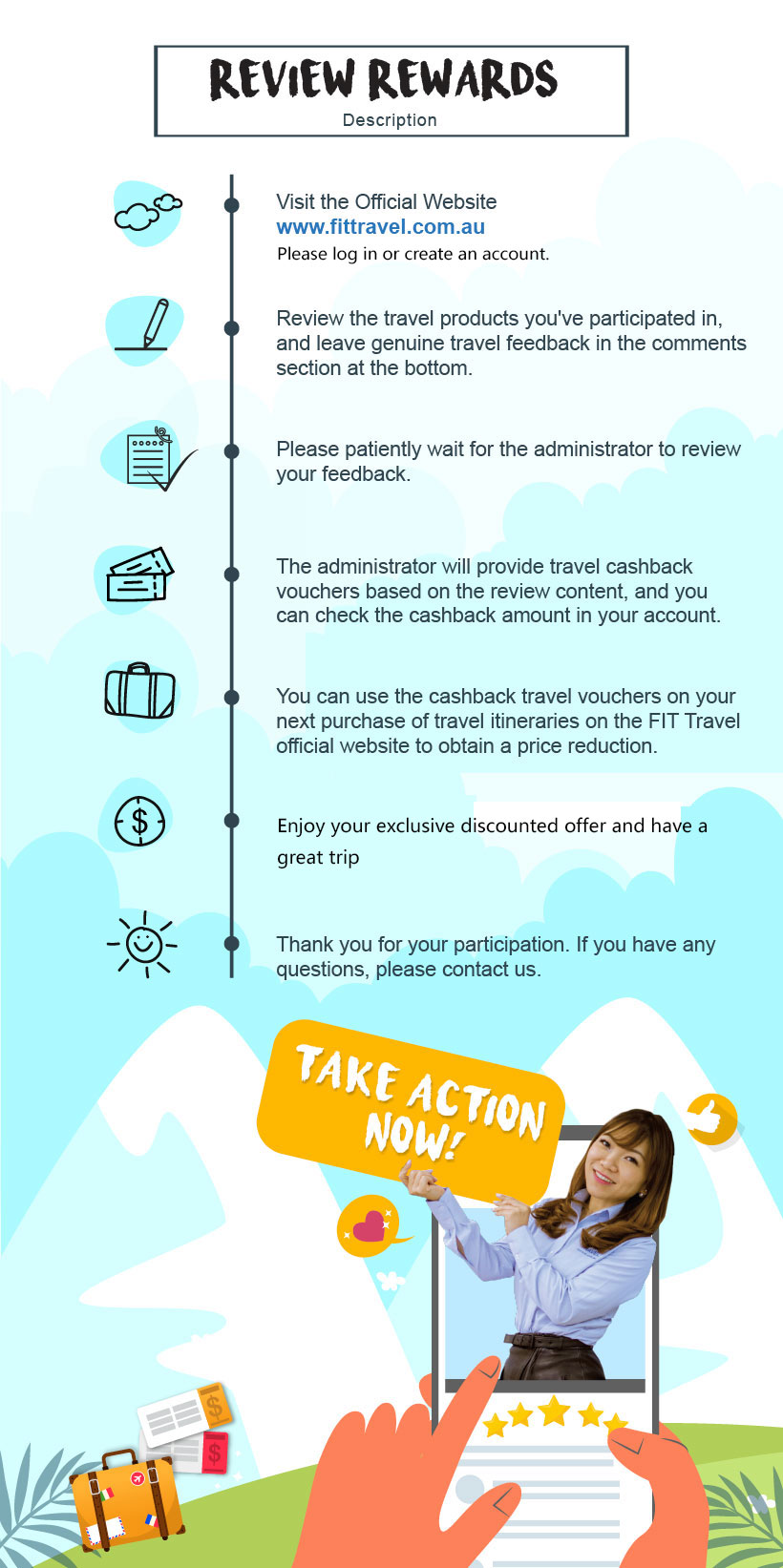
Recent Posts

Tasmania: Where Nature Meets Tasteful Living | A Boutique Escape on a Pristine Island

舌尖上的阿德萊德│南半球最大中央市場+品味世界頂級葡萄酒5天4夜遊
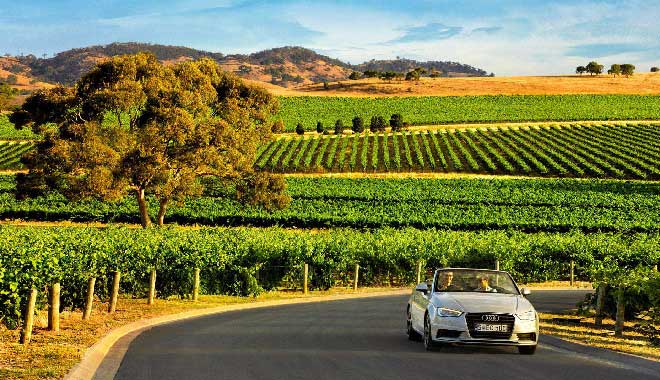

3-Day Luxury Glamping Yoga Retreat in Perth:Rejuvenate Your Mind, Body and Soul

Welcome to FIT Travel
FIT Travel 歡迎您
FIT Travel 欢迎您
Select Your Language
選擇您的語言
选择您的语言
Your language prefererence can be changed at any time in Settings.
您的語言之後還可以在賬戶設定里或者點擊上方的語言按鈕設定.
您的语言之后还可以在账户设定里或者点击上方的语言按钮设定.










